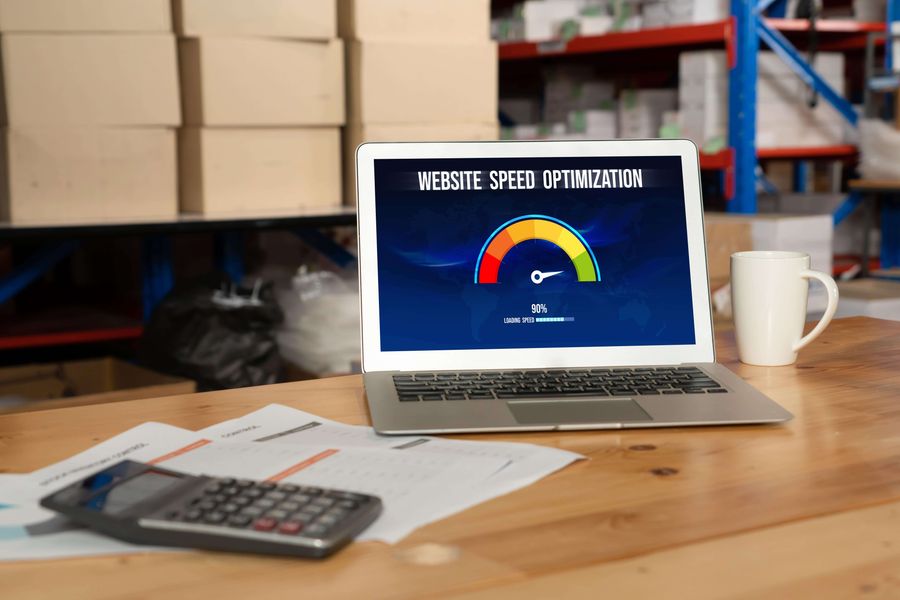For Shopify store owners, understanding and optimizing mobile site speed is essential. Why? Because in the world of eCommerce, every second counts. In this article, we'll dive deep into why mobile site speed is crucial for your Shopify store and provide actionable tips on how to enhance it to boost your sales dramatically.
Why Does Speed Matter?
- User Experience: A slow-loading mobile site is a surefire way to frustrate potential customers. In an age where immediate gratification is the norm, users expect web pages to load instantly. If your Shopify site lags, you risk losing customers to faster competitors.
- Conversion Rates: Statistics show that even a one-second delay in page load time can result in a 7% reduction in conversions. This is significant, especially for eCommerce sites where every visitor is a potential customer.
- Search Engine Rankings: Google's algorithm favors fast-loading sites, especially on mobile. Since the introduction of mobile-first indexing, your mobile site's speed is a critical factor in determining your search engine ranking.
- Bounce Rates: A high bounce rate is often tied to poor site performance. If your site doesn't load quickly, visitors are more likely to leave without interacting, negatively impacting your bounce rate and overall site effectiveness.
How to Measure Your Shopify Mobile Site's Speed
Before diving into optimization strategies, it's important to assess your current mobile site speed. Tools like Google's PageSpeed Insights, GTmetrix, and Shopify's own Speed Report can provide valuable insights into how your site performs and offer suggestions for improvement.
Strategies to Boost Your Shopify Mobile Site Speed
- Optimize Images: High-resolution images can drastically slow down your site. Compress images without losing quality using tools like TinyPNG or Shopify's built-in image editor. Consider using modern formats like WebP for better compression and quality.
- Leverage Browser Caching: Browser caching stores webpage resource files on a local computer when a user visits a webpage. Ensure your site is set up to leverage this effectively, reducing load times for repeat visitors.
- Minimize HTTP Requests: Each piece of your site (images, scripts, CSS files) requires an HTTP request to load. Reduce these requests by simplifying design elements, merging CSS and JavaScript files, and eliminating unnecessary widgets and plugins.
- Use a Responsive, Mobile-Friendly Theme: Choose a Shopify theme that is optimized for mobile devices. A responsive design ensures your site adjusts seamlessly to different screen sizes, improving load times and user experience.
- Implement AMP (Accelerated Mobile Pages):AMP is a Google-backed project designed to accelerate the loading of pages on mobile devices. Using AMP can significantly improve loading times for mobile users.
- Reduce the Use of Heavy Apps and Plugins: While apps and plugins can add functionality to your Shopify store, they can also slow it down. Regularly review and remove any non-essential apps or plugins.
- Enable Lazy Loading: Lazy loading delays the loading of images and videos until they are actually needed (as users scroll down the page). This reduces initial load times and saves bandwidth for users who don't scroll through the entire page.
- Use a Content Delivery Network (CDN):A CDN stores your site's files across a network of global servers, allowing for faster delivery of content to users based on their geographic location.
Conclusion: The Need for Speed
In conclusion, enhancing your Shopify mobile site's speed is not just about keeping pace with technological advancements; it's about providing an exceptional user experience that converts visitors into loyal customers. By implementing the strategies outlined above, you can ensure your Shopify store is not just fast, but also efficient and poised for increased sales and growth.
Remember, in the competitive world of eCommerce, speed does more than thrill; it sells.